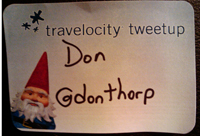 I attended the #dfwtweetup, sponsored by Travelocity and Travel Studios, at Tastings in Grapevine, TX this evening and had the good luck to learn a new hack. While sitting around talking about twitter search, Matthew J Stevens aka @GadgetVirtuoso mentioned a technique he uses to effectively get more tweets per hour in Tweetdeck.
I attended the #dfwtweetup, sponsored by Travelocity and Travel Studios, at Tastings in Grapevine, TX this evening and had the good luck to learn a new hack. While sitting around talking about twitter search, Matthew J Stevens aka @GadgetVirtuoso mentioned a technique he uses to effectively get more tweets per hour in Tweetdeck.
The API Settings Window in Tweetdeck allows you to change the frequency of updates against three APIs: all friends, replies, and direct messages. The genius in his technique is that you can set up a search in Tweetdeck for your replies and it doesn’t count against your API limit.
I want to get all messages and direct messages delivered to Tweetdeck so I set my frequencies as shown in the image below. I like to leave a little slack, just in case I want to temporarily use another client, so I set the timings to use 90% of my API limit.
[caption id=”attachment_335” align=”aligncenter” width=”355” caption=”Tweetdeck Twitter API Settings”]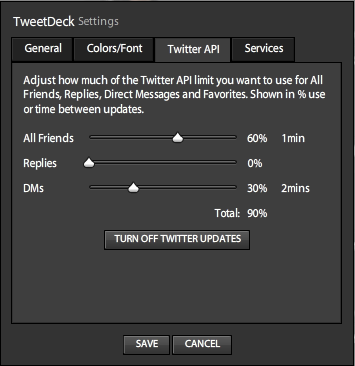 [/caption]
[/caption]
The second step is to create a search query for replies. I chose to only search on @donthorp mostly because I didn’t want to see my face in the column. To create this column, click on the search icon near the top (the magnifying glass) and then enter your twitter username in the search field. You can re-arrange your columns as you see fit. I chose to keep the Replies column and move it to the end and moved the new @donthorp column over where I had replies before.